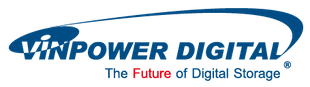
iXflash Cube 128 GB Type C
Description
The iXflash Cube is the ultimate backup solution for Apple iOS devices, like the iPhone & iPad. It’s available with a USB type C connection, which allows for fast charging capability. Once connected, the iXflash Cube, with the FREE iXflash Cube APP, will automatically backup all of the photos and videos from an iPhone/iPad while charging the iPhone/iPad at the same time. That way you can ensure that your iPhone or iPad will be recharged so you can perform a critical backup function. All the content stored on the iXflash Cube can be transferred to a PC or Mac, another mobile device, or virtually any storage device with an active USB Type C connection.
1. [Backup All Photos and Videos while Charging] While your iPhone or iPad is charging, the iXflash Cube will automatically backup all photos and videos stored on your iPhone or iPad (including those stored on your iCloud account when connected to wi-fi). [Won’t Repeat] Only backs up images and content not already loaded onto the iXflash Cube for a faster and more efficient application [Goes into Dark Mode] To prevent further drain on the iPhone or iPad battery, the iXflash can go into dark mode, which uses far less energy to power.
2. [USB Type C Connection with Fast Charging Capability] Works just like a USB Type C Flash / Pen drive to connect with any device that accepts a standard USB with a Type C connection.
3. [Restore content back to iPhone or iPad] Restore all the photos and videos back to your original or new iPhone / iPad, maintaining all the original formats (including Live Photo and Burst), dates, locations, names, etc., with the iXflash Cube drive and App. [Protects images against lost devices] It’s very common for users to lose their iPhone or iPad and the iXflash Cube Drive is designed to make it easy to maintain backup images and video and restore those images back onto another iPhone or iPad.
4. [Creates new folders for each user] Use the same iXflash Cube for multiple users and the iXflash Cube will recognize and automatically create different folders for each user. That way all the items backed up will maintain their original grouping for easier access and to ensure no confusion when looking for specific images.
5. [Connects directly with existing charging cables] The iXflash Cube will work directly with your existing charging cables and adapter plug for excellent compatibility and ease of use. Simply plug the male USB connection side of the charging cable into the USB female side of the iXflash Cube, then connect the USB male side of the iXflash Cube into the USB female side of the charging adapter, which you plug into an electrical outlet. Once the charger is connected to the iPhone/iPad, it begins backing-up all images and videos stored on that device almost instantly.



