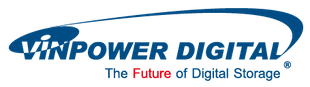
TRAINING VIDEOS
See How Easy It Is To Operate Vinpower Digital's TITAN Supreme CD/DVD/BD Autoloader!

Copying content onto optical discs like CD's, DVD's and Blu-ray is becoming increasingly more common. In fact, there are numerous companies that have formed to provide this service to the public or privately, because manually loading and duplicating discs can be too time consuming. Even though robotic autoloaders have been in existence for quite some time, many feel it is too complicated or difficult to operate.
How to Create a LightScribe Label Data Disc

This video shows how to create a data disc containing a LightScribe label file, which can then be used in a Vinpower Digital LightScribe capable duplicator.
Vinpower Digital was the first to develop and introduce a standalone optical disc duplicator that provides duplication and printing through laser labeling technology.
Using the Vinpower Digital LightScribe standalone duplicator, will allow the user to create labeled duplicated discs in minutes at a much cheaper price than standard inkjet or thermal printing methods.
How to use Multi-File Copy Connect

This video shows how to use the new Vinpower Digital duplicator feature, Multi-File Copy Connect. A file folder is copied to the hard drive of a Vinpower Digital duplicator and then a data disc is burned from the files.
Vinpower Digital duplicators that include the new Series 3 controller and a hard drive can be upgraded at the time of purchase to include Multi-File Copy Connect. This feature allow users to drag a file folder, full of files, to the hard drive of the duplicator and begin copying discs, without first creating a Master disc. Dragging a file folder is less time consuming than generating a finished disc and is less expensive, as no media is used in the process.
Using the Multi-File Copy Connect feature of a Vinpower Digital enabled duplicator allows the user to begin duplicating discs quicker and more economically than the more labor-intensive process of disc creation, normally associated with disc duplication.
How to Create an ISO File

This video shows how easy it is to create an ISO file that can be copied to the hard drive of a Vinpower Digital duplicator.
Vinpower Digital duplicators that include the Copy Connect function allow users to copy an ISO file to the hard drive of the duplicator and begin copying discs, without first burning a Master disc. Generating an ISO file is less time consuming than generating a finished disc and is also less expensive, as no media is used in the process.
Loading an ISO file to a Vinpower Digital Copy Connect enabled duplicator allows the user to begin duplicating discs quicker and more economically than the more labor-intensive process of disc creation, normally associated with disc duplication.
How to Use the Copy Protection Feature on Vinpower Digital Duplicators

This video shows how easy it is to produce a copy protected master disc using a Vinpower Digital Copy Protected capable duplicator.
Vinpower Digital has developed a duplicator and software package that allows a user to create copy protected discs from original content. Using a hardware, the duplicator, and software combination, allows users to have an economical means of protecting Video DVD information from unauthorized copies.
Using a Vinpower Digital Copy Protected capable duplicator and software, will allow the user to create copy protected duplicated discs in minutes at a much cheaper price than when using a per disc pricing structure.
How To Use The LightScribe Printing Function on the Vinpower Digital LS Duplicators

This video shows how easy it is to produce LightScribe printed discs using a Vinpower Digital LightScribe capable duplicator.
Vinpower Digital was the first to develop and introduce a standalone optical disc duplicator that provides duplication and printing through laser labeling technology.
Using the Vinpower Digital LightScribe standalone duplicator, will allow the user to create labeled duplicated discs in minutes at a much cheaper price than standard inkjet or thermal printing methods.
Vinpower's Standalone Aero Autoloader Duplicator Tutorial

This video shows how to use the basic operation of the Vinpower standalone Aero autoloader duplicator. It will show how to set-up, initiate and make copies of any proprietary content on to CD's, DVD's and even Blu-ray discs if a BD model is purchased. The Aero series offers the 2 or 3 drive units with up to 220 disc capacity as well as the 4 or 6 drive units with up to 660 disc capacity. The Aero autoloader duplicator is extremely easy to use, fast and convenient for small, medium or even large scale disc duplication.
