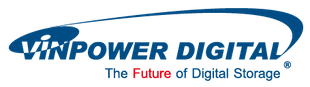
RipBox DVD / CD Ripping Station
Description
Vinpower Digital introduces the RipBox Optical Disc (CD, DVD) copy and ripping stations based on the Cube series duplicators. The RipBox units are automated systems with a robotic transport arm that connects to a computer via USB. The standard RipBox can be operated through various software applications like the third party freeware, (ImgBurn), or even through the users own proprietary operation software that can be adapted to control the RipBox units through an SDK with Vinpower.
If you purchase the optional 3rd party ripping software add-on, it will allow the RipBox to rip audio CD’s including the original disc metadata. With the RipBox, you can digitize your full original CD collection to make a perfect back-up with the artists name, song title, album name, and so much more. In addition, you can rip the audio content to a variety of formats, including the popular .mp3 as well as the lossless audio files, .wav, and flac, plus many others. Now you can back up all of your old CD’s and your new ones as well and keep a complete library available anytime you want.
- Flexible operation modes:
Works as an automated duplicator.
- Automated Robotic Operation:
System runs duplication through a robotic interface allowing for hands free lights-out operation. - Copy Protection Capable:
Optional feature available to provide DVD video copy protection to greatly diminish the ability for unauthorized duplication and ripping proprietary content
- Supports Archival Back-up:
Capable of operating as an archival rip station for important back-up of content onto optical discs or from discs onto a server or HDD - Provides Disc Image Ripping:
Discs are cloned to your hard drive/servers as Disc Image file(s). It reduces the file cluster greatly and provides simplified archival solution. - Supports Job Queues:
Provides the ability to queue multiple jobs for unattended operation of multiple different duplication
- Provided Publishing Software:
The unit comes standard with the ImgBurn software(which can also be obtained freely from http://www.imgburn.com). - Third Party Software Support (Optional):
RipBox hardware can be controlled through many third party software’s for added convenience and ease of use. - Software update Available:
Able to update proprietary software and firmware for future functionality - Extensive Log File:
Maintains an extensive log file of the systems operations for easier troubleshooting if needed ( All jobs are auto logged) - System error notification:
System will notify when jobs have been completed or to report any potential error conditions that may arise
- Hi-speed 24/7 operation:
Able to perform constantly 24 hours a day, 7 days a week without fear of overheating with quick reliable robotic operation. - Friendly Interface:
All job functions and system alerts operate in an easy to use and similar user interface for convenience and ease of use
*Specifications available for each model depend on the software feature chosen to operate the equipment. Not all features are available using the ImgBurn freeware.
**The RipBox will not rip any copy-protected or encrypted disc(s).
Drive
512MB RAM or higher for better performance
Windows XP, Vista, 7 (32 or 64Bit)
2 USB 2.0 Port
Administrator privilege required
| DVD-R: 24x | DVD-RW: 6x |
| DVD+R: 24x | DVD+RW: 8x |
| DVD-R DL: 12x | DVD+R DL: 8x |
| CD-R: 48x | CD-RW: 32x |
DVD-R, DVD-RW, DVD+R, DVD+RW
DVD+R Double Layer, DVD-R Dual Layer
CD-ROM (Mode1 & Mode2)
CD-ROM/XA (Mode2 form1 & form2)
CD-DA, Mixed-Mode
Video CD, CD-I, Karaoke CD(VCD)
Photo CD (Single & Multi-session)
CD-Extra, HFS, CD-Bridge
ISO9660, CD-R, CD-RW
Business Card CD-R, 3" Mini CD-R
For LightScribe model only
What LightScribe is
LightScribe is an innovative technology that uses a special disc drive, special media, and label-making software to burn labels directly onto CDs and DVDs.
Because the labels are laser-etched-not printed-there's no ink, no smudging, and no peeling.
Your labels can be whatever you want them to be. Create one-of-a-kind designs with your own photos, text, and artwork or choose from the many free backgrounds provided using the special edition Template Labeler software included with every LightScribe capable duplicator. You may also visit LightScribe's Template Label Gallery, or the Label Gallery for free downloadable designs.
How Lightscribe Works:
1. Burn the image label you created from the saved file on your computer onto a CD. (Please note that the LightScribe software is only compatible with a PC and not recognized on an Apple computer)
2. Place that CD into the input bin and load the print file onto the autoloader duplicator’s HDD.
3. Load LightScribe capable discs with the label side down in the input bin until it is full or until the required output is met.
4. Using the menu on the duplicator's LCD, choose and execute the "Print" function.
5. The robotic arm will load the discs into all available drives and burn your LightScribe label directly onto the discs in all the writer drives at the same time.
6. After the printing process is complete, the robotic arm will remove all finished labeled discs from the drives and place the successfully printed discs into the output bin.
7. The loading and unloading process will repeat until the system meets the required number of printed discs or the unit runs out of new discs to print on.
8. Remember, the same drive that burns your label burns your data, too.
Benefits Of Lightscribe Duplicator:
The Automated LS Duplicator allows the user to both copy data, audio or video files onto the data side of recordable CD's or DVD's, but also can print directly onto the label side of LightScribe capable CD's and DVD's. This is all done in a single standalone automatic duplicator where all the drives will print or duplicate simultaneously for a faster superior end product. All of this is done without the need to connect to a PC, refill ink cartridges/thermal ribbon, or a master degree in mechanical engineering. The Automatic LS Duplicator is so easy to use and offers such exceptional print and duplication quality, that anyone can use one!
Lightscribe Labeling Speed: Labels per hour
| # of Recorders | 1 | 2 | 3 | 4 | 5 | 6 | 7 | 8 | 9 | 10 | 11 | 12 | 13 | 14 | 15 |
| Title Only | 30 | 60 | 90 | 120 | 150 | 180 | 210 | 240 | 270 | 300 | 330 | 360 | 390 | 420 | 450 |
| Graphics | 5 | 10 | 15 | 20 | 25 | 30 | 35 | 40 | 45 | 50 | 55 | 60 | 65 | 70 | 75 |
Labeling Setting: Normal
| # of Recorders | 1 | 2 | 3 | 4 | 5 | 6 | 7 | 8 | 9 | 10 | 11 | 12 | 13 | 14 | 15 |
| Title Only | 20 | 40 | 60 | 80 | 100 | 120 | 140 | 160 | 180 | 200 | 220 | 240 | 260 | 280 | 300 |
| Graphics | 3 | 6 | 9 | 12 | 15 | 18 | 21 | 24 | 27 | 30 | 33 | 36 | 39 | 42 | 45 |
Labeling Setting: Best
| # of Recorders | 1 | 2 | 3 | 4 | 5 | 6 | 7 | 8 | 9 | 10 | 11 | 12 | 13 | 14 | 15 |
| Title Only | 15 | 30 | 45 | 60 | 75 | 90 | 105 | 120 | 135 | 150 | 165 | 180 | 195 | 210 | 225 |
| Graphics | 2 | 4 | 6 | 8 | 10 | 12 | 14 | 16 | 18 | 20 | 22 | 24 | 26 | 28 | 30 |
LightScribe sample gallery: Title Only

Printing Setting: Draft |
|||
LightScribe sample gallery: Graphics | |||

Printing Setting: Draft |
|||
| Target | Disc Capacity | MPN |
Actual Size | Single Packing | Double Packing |
| 1 | 25 | RipBox25-S1T | Size: W 8.75" x D 16" x H 9 " (22.2 x 40.6 x 22.9 cm) Weight: 17 lbs (7.71 kg) |
Size: W 13" x D 20" x H 14" (33 x 50.8 x 35.6 cm) Weight: 20 lbs (9.07 kg) |
Size: W 15" x D 23" x H 14" (38.1 x 58.4 x 35.6 cm) Weight: 23 lbs (10.43 kg) |







